Hey MobileServe community! We’ve been adding updates to our service tracking app for the past few weeks, and we’re pumped to share some of the most exciting new features with you.
MobileServe App Updates for Users
Create Your Own Events
Want to invite friends to a service event? Now you can create Events and invite friends or make them public. It’s like Facebook Events–but for doing good!
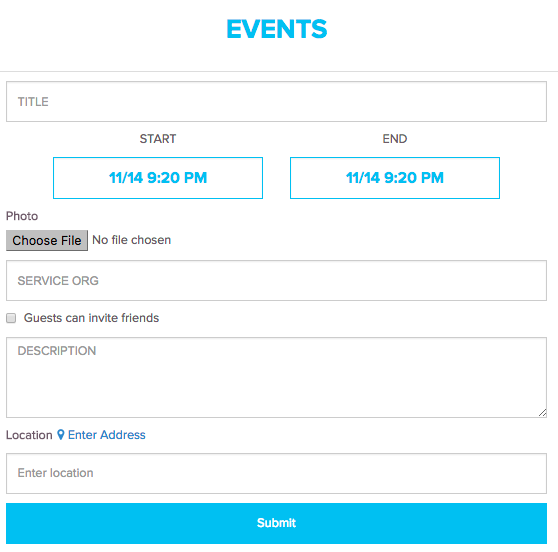
Customize Your Service Resume
We talk a lot about how you can use your service resume. Now you can pick and choose what you’d like to include! Customize your service resume for job applications, competitive programs, portfolios, and college applications.
LinkedIn Social Sharing
And speaking of resumes, we’ve also added the ability for you to share your logs on LinkedIn–because as we’ve mentioned before volunteers have a 27% higher chance of finding a job! So we’re all about doing whatever we can to help you record and share your service activities.

Easier Contact & Support
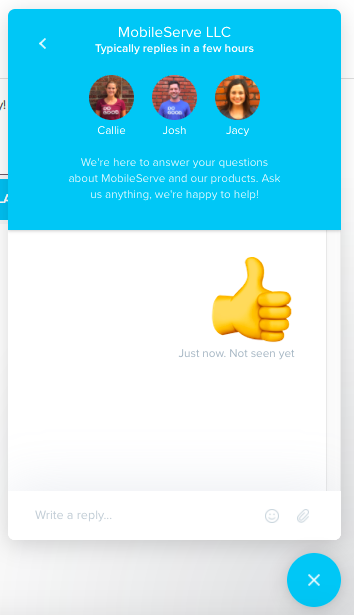 Have you noticed the blue speech bubble at the bottom of your app? That’s our new messenger that let’s you chat with the MobileServe team anytime you have a question. And since a lot of you have asked “Is this a robot?” I thought I’d reassure you– it’s really us! You can see exactly who you’re talking to, and you can choose between email or chat options.
Have you noticed the blue speech bubble at the bottom of your app? That’s our new messenger that let’s you chat with the MobileServe team anytime you have a question. And since a lot of you have asked “Is this a robot?” I thought I’d reassure you– it’s really us! You can see exactly who you’re talking to, and you can choose between email or chat options.
Flag Inappropriate Content
We want your experience using the MobileServe app to be a happy one. So if you come across a photo that’s offensive, you can now tap the ! icon and flag it as inappropriate. We’ll be sure to check it out and remove anything deemed offensive.
MobileServe App Updates For Admins
More Advanced Search Options
We’ve added more search options to the Service Logs page to make it easier to narrow down or find specific logs. Now you can search logs by name, service category, or service org. AND, if you view a service log and then go back to the main page, your search filter still applies, so you don’t have to keep typing in the same filter again and again.
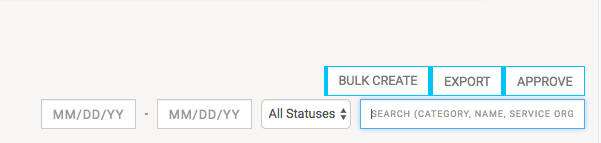
Approve Logs in Bulk
You asked, and we answered! Now from the Service Logs page of the Dashboard, you can select multiple logs and approve them all at once using the “Approve” button in the top right.
Easily View Economic Value
The economic value of your organization’s service work is now part of the Dashboard Home! You can even filter by date to see the monetary value for specific periods of time.
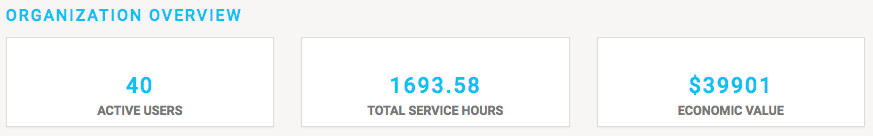
Photo Click-thru
Click on any photo, and you’ll go straight to the service log associated with it. This is a great way to search for service stories to share!
Add a Custom Start Date
You’ve been able to filter certain pages on the Dashboard by date range, but now you can change the default start date for your organization. Go to your Dashboard Settings to enter your preferred start date. You’ll still have the option to enter specific start and end dates on some of the pages, but by default your data will be customized for you.
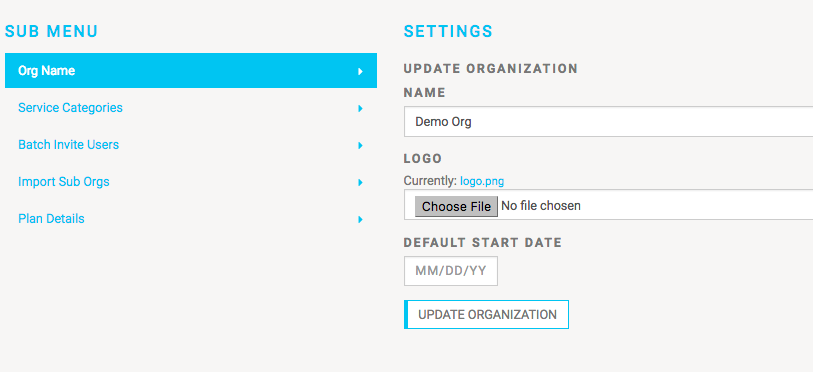
The majority of these updates were driven by your feedback on how to make volunteer tracking, service learning, community service invites, and volunteer management even easier. We mean it when we say we’d love to hear from you–and now we’re just a click or tap away!
